 Workflow: Create a milestone for your Workflow
Workflow: Create a milestone for your Workflow
Use this action to keep track of the progress of your Workflow with custom milestones.
Milestones are the colored indicators at the top of each instance. An instance will change status based on what’s happening in the process.

With this action, you can set custom milestones for In Progress Workflows. For example, a New Applicant Interview Process may be In Progress for a long time—with custom milestones, you can add phases like Screening or Interview to keep track of progress with a glance.
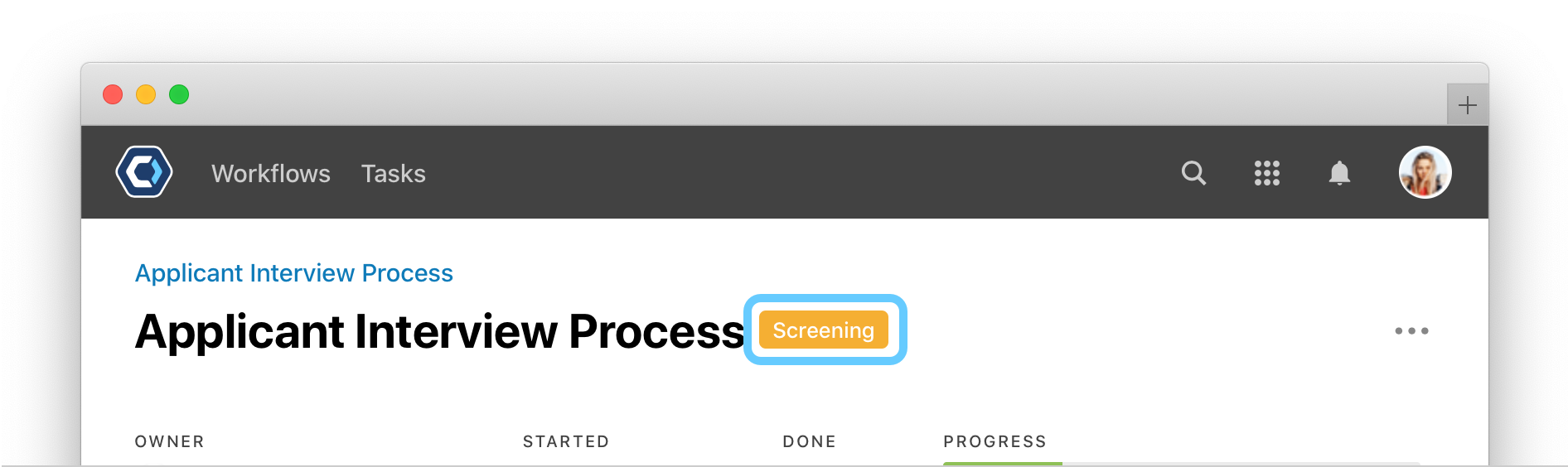
When a Workflow first starts, it always begin as In Progress. Add the Workflow: Create a milestone for your Workflow action at any point in the process to change the status.
How to configure this action 
Fields for this action 
What will this output? 
This action changes the current Workflow instance’s milestone and has no output fields.
Thanks for your feedback
We update the Help Center daily, so expect changes soon.
Link Copied
Paste this URL anywhere to link straight to the section.