 Trouble signing in
Trouble signing in
Sign in if you’ve forgotten your password 
If you have forgotten your password, the Sign in by email option is an easy way login with just your email address—no password needed! Once you’re logged in you can reset your password.
First head to your PagerDuty Workflow Automation team URL. Team URL’s use the format teamname.pushbot.com, where teamname is your team’s name. Make sure you’re on the right team!
-
Select Sign in by email and enter the email for the account. This will send a special, secure login email to that email.
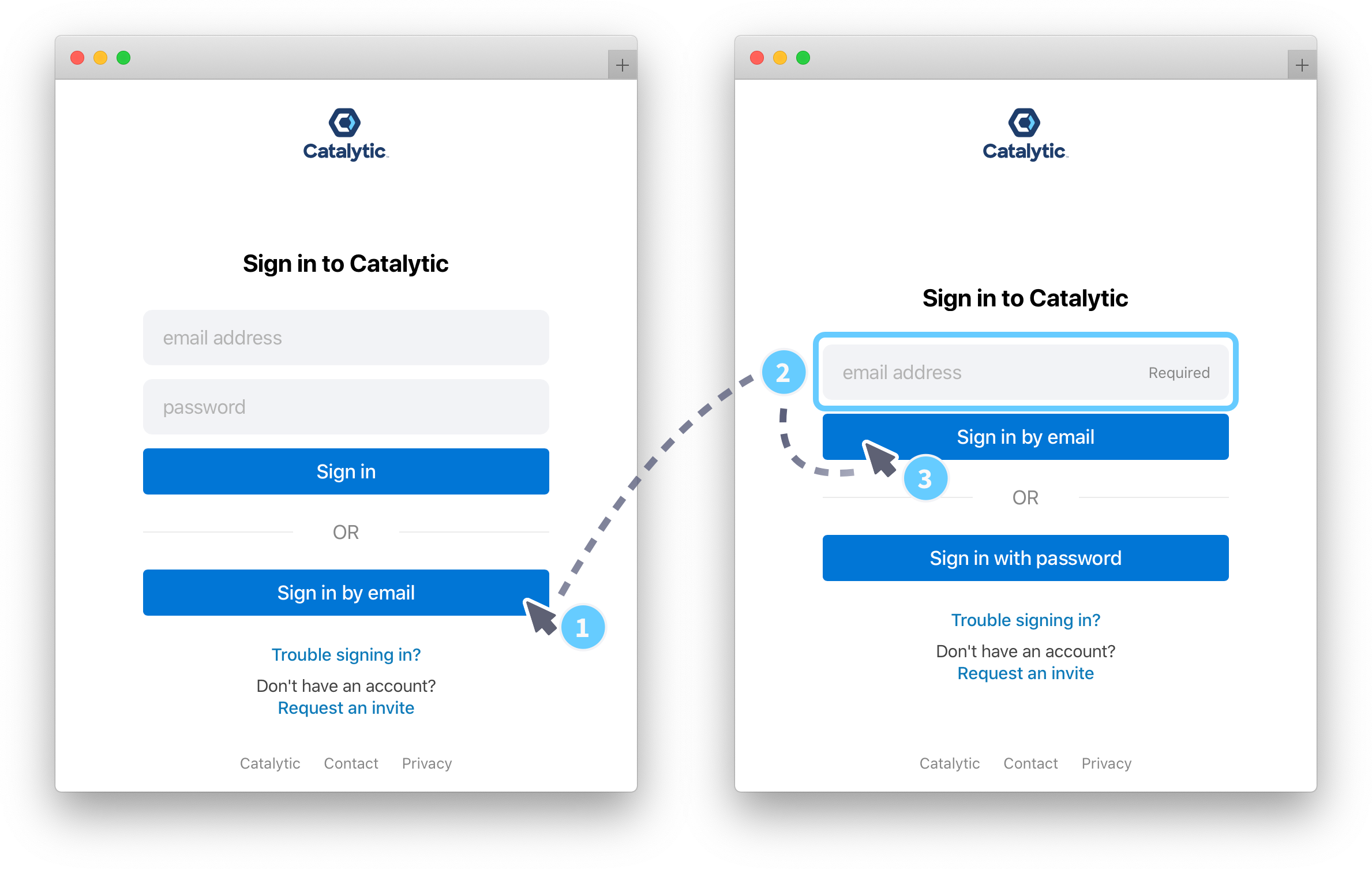
- Check your inbox. In the email, select the login button to log in to the team.
- Once logged in, go ahead and change your password. Select your photo or profile icon in the top right corner and select My Account.
- Select Change password and follow the prompts to change the password.
Troubleshoot changing a password 
-
If you sign in by email and receive an email saying you don’t have an account on the team, then the email you entered may be incorrect or you may be on the wrong team sign in page. Check to make sure both of these are correct. Team URL’s use the format teamname.pushbot.com, where teamname is your team’s name.
-
If you have forgotten the email address you used to log in, try your most commonly used emails with the sign in by email feature, or contact a team or company admin to identify the correct email address.
-
If you have an issue when changing your password, your password may not be strong enough or may have a common convention in it. See Creating a strong password for tips on creating a secure password.
Thanks for your feedback
We update the Help Center daily, so expect changes soon.
Link Copied
Paste this URL anywhere to link straight to the section.