 Join a PagerDuty Workflow Automation team
Join a PagerDuty Workflow Automation team
If you are joining a new PagerDuty Workflow Automation team, a team admin can invite you manually or you can request an invite from that team’s login page. Once an admin approves your request, you can create a new account. Creating an account requires an invite.
Request an invite to a team 
- Head to the PagerDuty Workflow Automation team URL for the new team. Team URL’s use the format teamname.pushbot.com, where teamname is your team’s name. Make sure you’re on the right team!
-
Select Request an invite
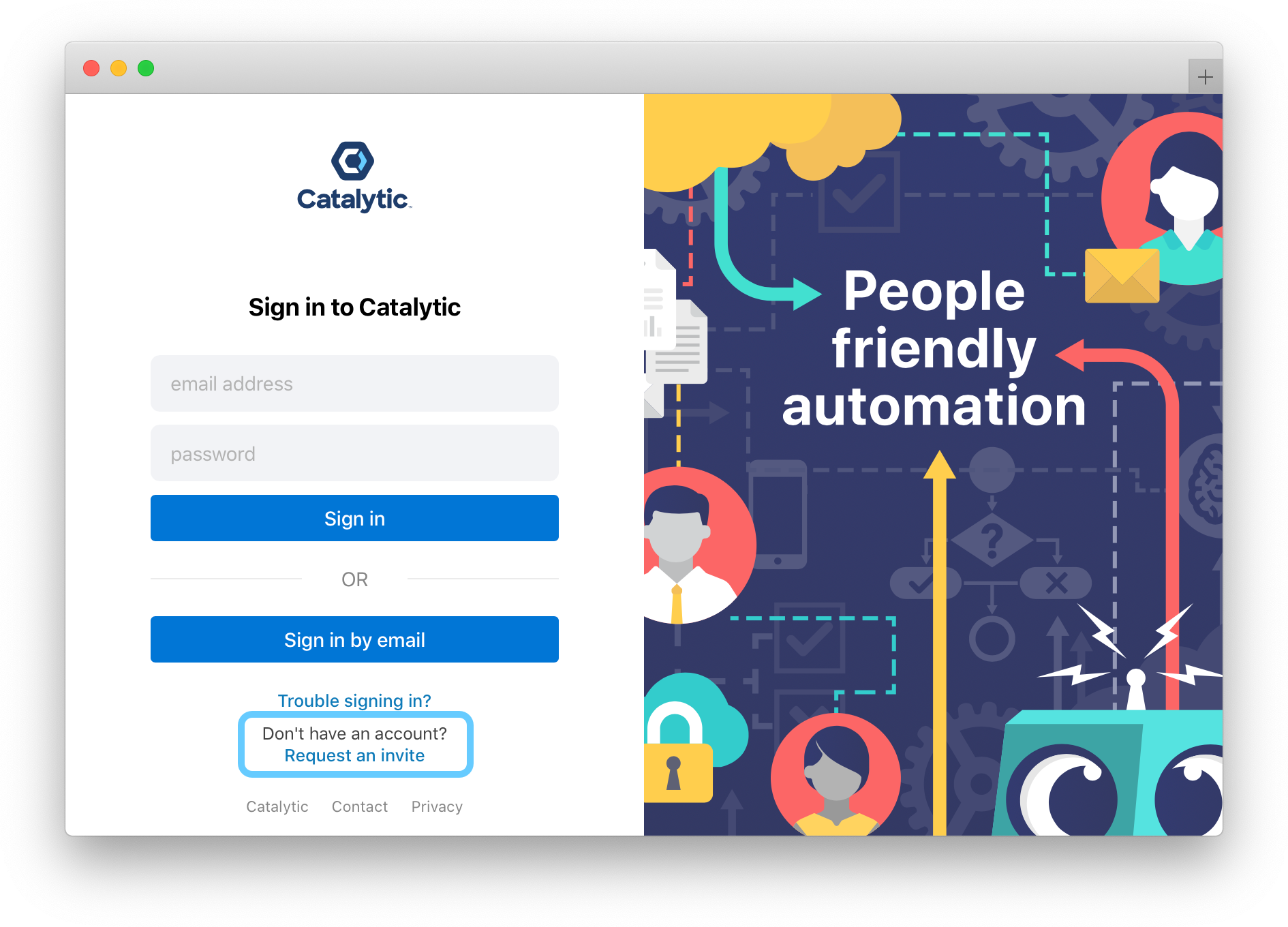
- On the next screen, enter the email you would like to use for the account.
If you request an invite, all team admins are alerted of the request by e-mail. From there, they can accept or deny the request. If the request is accepted, you’ll receive an invite to create a new account.
Create a new account from an invite 
If you are invited to a team, you’ll receive an email to create an account. Here are a few reminders about the account creation process:
- The email address must match the email address that received the invite. If you were invited at user@company.com, this address will be pre-populated during sign up and cannot be changed.
- There will be suggestions to encourage a strong password when you create an account. In general, passwords must be:
- 8 or more characters
- Cannot contain the words catalytic or Workflow
- Cannot contain common password conventions like 123 or abc, or have repeated sequences like 123123123
Once you’ve joined, you’ll jump straight to your dashboard. You can change any profile information from My Account.
PagerDuty Workflow Automation password requirements 
To protect sensitive data, PagerDuty Workflow Automation requires a very secure password. All PagerDuty Workflow Automation passwords must meet all following criteria:
- 8 or more characters
- Cannot contain your
name,username,user ID,team name,emailor the wordsCatalytic,Pushbot,admin,owner, orpublic. - Cannot contain common password conventions such as
123,abc, or have repeated sequences like123123123,202020 - Cannot be in the list of top 100 most common passwords, or similar to a common password
- Cannot include straight rows of keys like
asdfgoryuiopor dates in easy to guess formats like123053
How to create a strong password 
If you find your commonly used passwords don’t meet the security requirements, here are some tips:
- Review the general guidelines above. In some cases, a password just needs a small change like an extra character, or should exclude a specific word. Isolate what the possible issue with your password may be.
- If you’ve tried multiple permutations of a password you prefer, try creating a new password.
- For example, if you tried
passwordas a password but it was not secure enough, permutations likepassword123orPassword0will also fail sincepasswordis already too common.
- For example, if you tried
- Try the multiple word phrase method: experts have shown that a string of 3+ uncommon words is virtually uncrackable. For example, 3 or 4 word phrases like
Deliveryman-Quartet-ConventionorMango-Bran-Clothing-Warehouseare very strong passwords and easy to remember.
Thanks for your feedback
We update the Help Center daily, so expect changes soon.
Link Copied
Paste this URL anywhere to link straight to the section.