 Set whether new users can build Workflows
Set whether new users can build Workflows
You can choose whether a new user can or cannot build Workflows by default, this is called the Default editing permission.
Admins can change editing permissions per user from the User Profile Page, or set a default editing permission on the team settings page. If a user does not have individual permissions set, this default editing permission will determine their permissions.
By default, new users will inherit the default editing permissions defined here. For example, if the default is set to “enabled”, all new users can create and edit Workflows.
How to change the default editing permission for your team 
- Open the
menu in the top navigation bar, and select Admin.
-
Select Team settings from the list of options
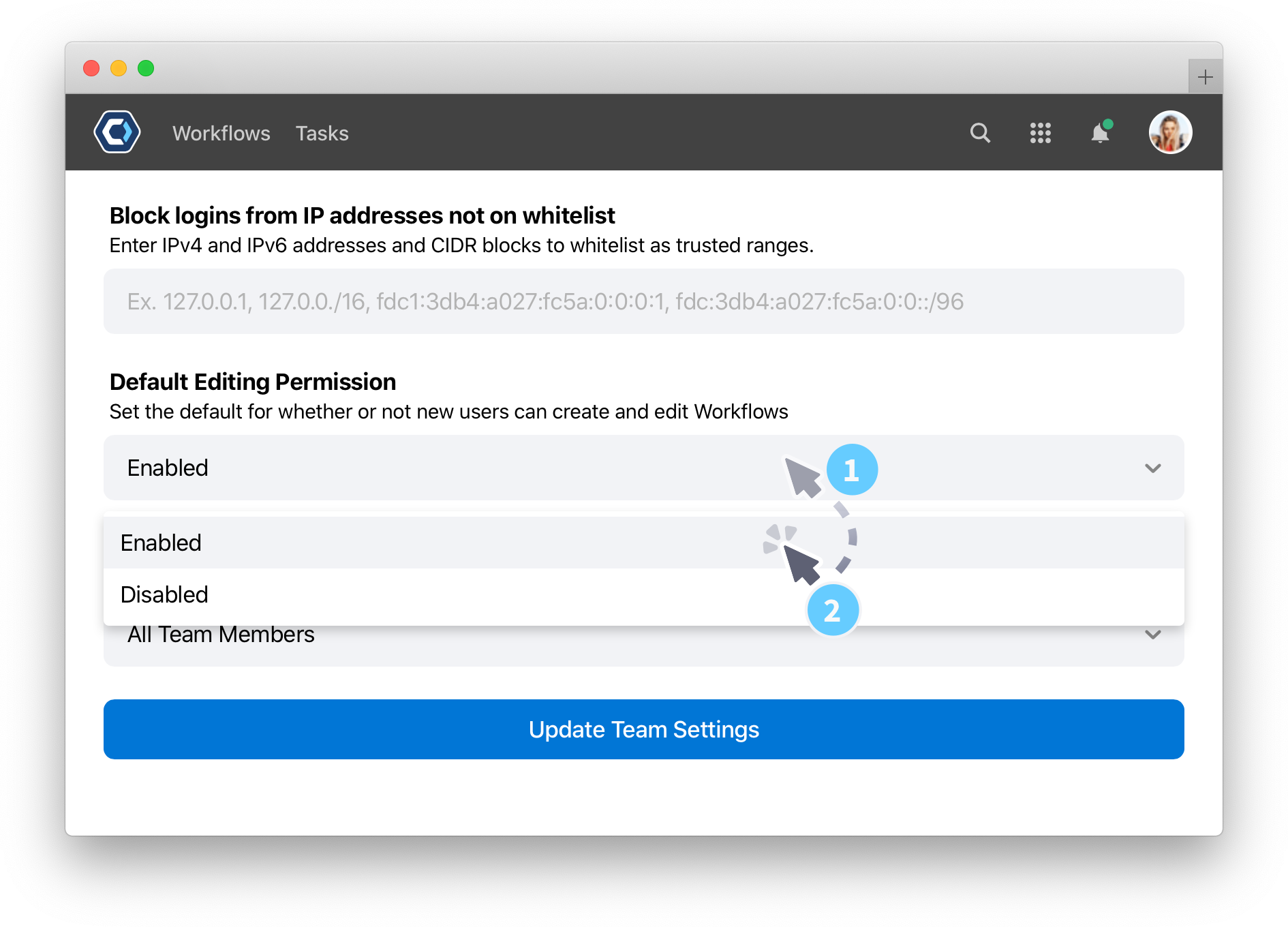
- Select
.
✅ Heads-up: This setting will toggle retroactively and change all user editing permissions except if a user’s editing permissions have been changed individually.
How to change a user’s editing permission 
The Workflow Editing setting can be used to completely disable a user from creating or editing Workflows. This can make the PagerDuty Workflow Automation experience and interface simpler for non-building users.
- Open the
menu in the top navigation bar, and select Team.
- Select the Members tab if it is not already selected.
- Select a user whose Workflow Editing permissions you wish to change.
-
Select
in the top right and select Edit member.
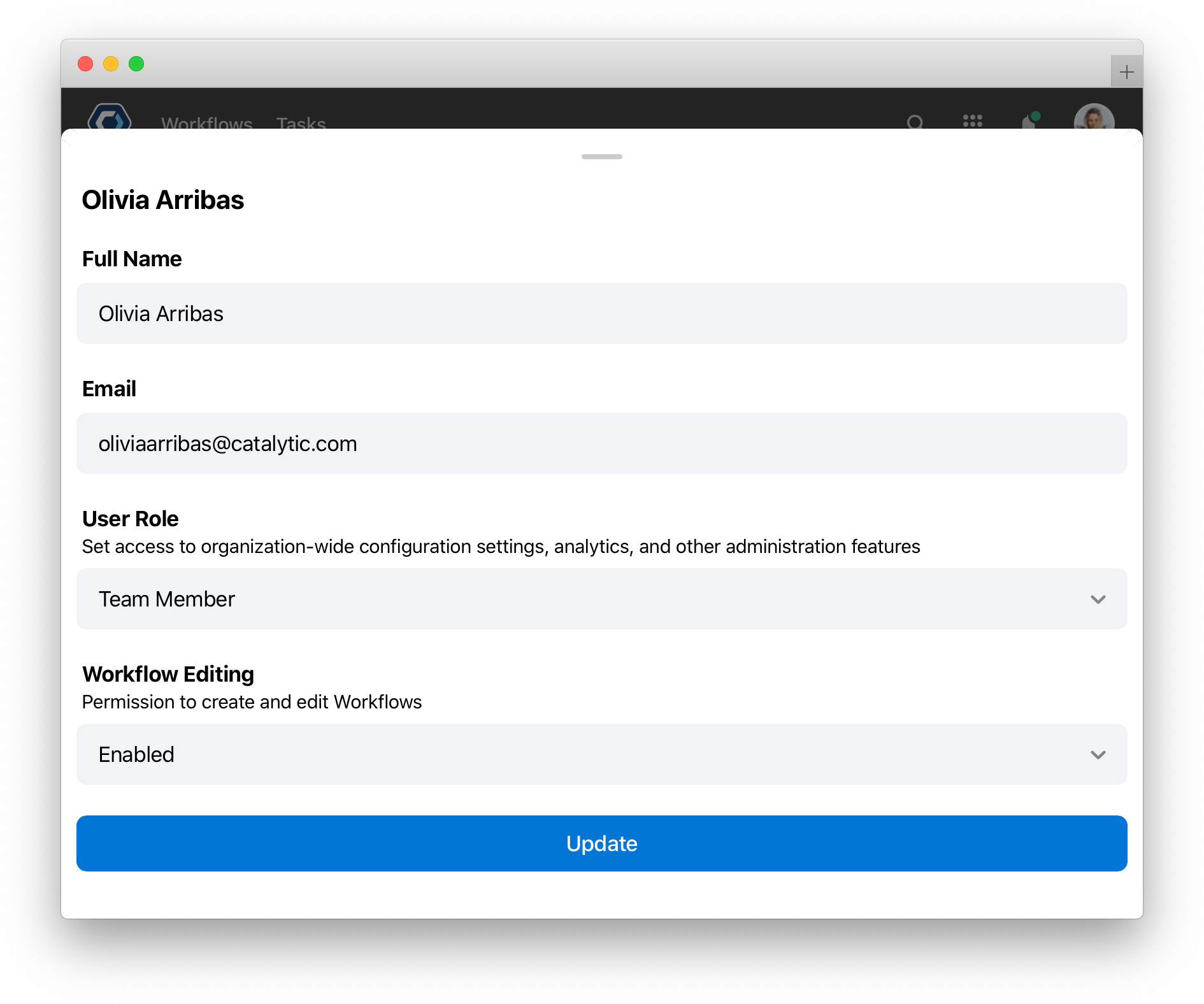
- Set the desired Workflow Editing setting.
- All changes save automatically.
Get help with a problem or question 
If something’s not working as expected, or you’re looking for suggestions, check through the options below.
If I change the default editing permission on my team, do permissions for existing users change too?
This setting will toggle retroactively and change all user editing permissions except if a user’s editing permissions have been changed individually.
Individually set user permissions override any past or future changes to the default editing permissions.
Thanks for your feedback
We update the Help Center daily, so expect changes soon.
Link Copied
Paste this URL anywhere to link straight to the section.